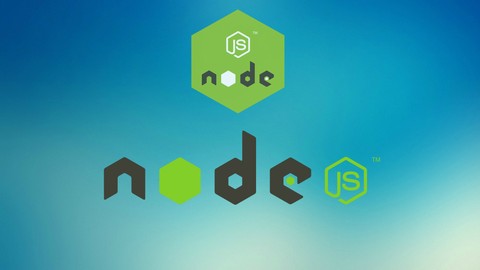
Build and Secure Restful APIs with Nodejs and MongoDB
Description
A RESTful API is an application program interface (API) that uses HTTP requests to GET, PUT, POST and DELETE data.
RESTful Web APIs allow developers to create modern applications by leveraging the data on the Internet. Since JavaScript is the language of the web, building APIs using Node.js provides a seamless development experience on both the front end and the back end.
In this course, we will build APIs for Music application. There are two roles(Artist, User) in our demo application.An artist can create/edit/delete the song. A user can view all the songs. A user can also create and view the songs playlist.
You will learn how to create the Apis for users, and artists. I will teach you how to add JWT authentication in Nodejs. I will also show you how to add role-based authentication in real-world application
You'll learn to:
- how to setup the ES6 server with Nodejs
- Learn how to build CRUD(Create, Read, Update and Delete) APIs with Nodejs and Mongoose
- Learn how to write documentation for the APIs using Swagger
- Learn how to add JWT authentication with ExpressJs
- Learn how to implement role based authentication
- Deploy NodeJs API to Heroku
This course is for you if:
You’re a back-end developer who is used to working with frameworks like ASP.NET, Rails, Django, etc. You want to add Node.js to your toolbox.
You’re a front-end developer and want to transition to full-stack development.
You’ve tried other Node.js tutorials and found them to be too slow, out-of-date, and boring!
Having Node.js on your resume helps you find more jobs and make more money.
Who is the target audience?
- Anyone that wants to learn how to build & deploy REST apis with Node, Express & MongoDB
- You’re a back-end developer familiar with frameworks like ASPNET, Rails, Django, etc. Now, you want to add Node to your toolbox










0 Comments